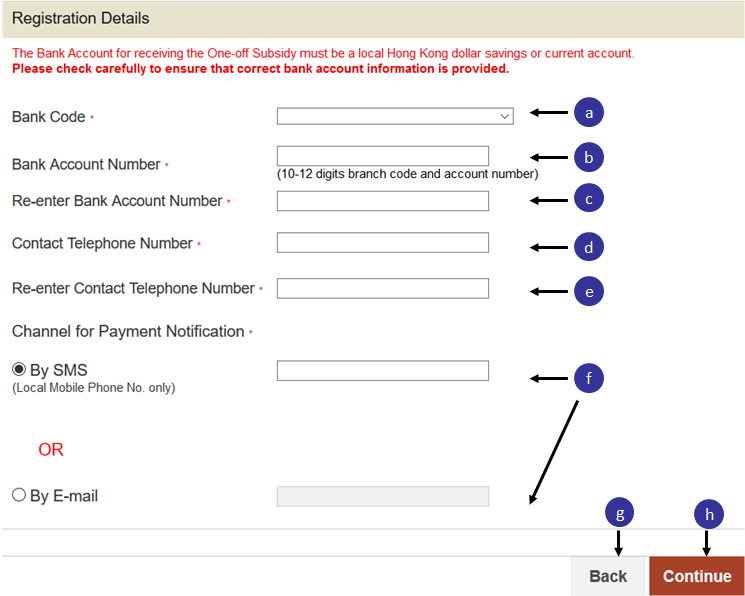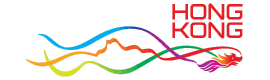Demonstration on Registration for One-off Subsidy (Taxis/Red Minibuses)
Step 2 - Enter Registration Details
Enter Bank Account Holder’s Name for receiving the One-off Subsidy.
 Please input the Bank Account Holder’s Name in English. If the bank account holder’s name entered is different from the name of the registered owner in the Vehicle Registration Document, an alert will be prompted. Click “Re-enter” to enter the Bank Account Holder’s Name again. Click “Continue” to proceed anyway.
Please input the Bank Account Holder’s Name in English. If the bank account holder’s name entered is different from the name of the registered owner in the Vehicle Registration Document, an alert will be prompted. Click “Re-enter” to enter the Bank Account Holder’s Name again. Click “Continue” to proceed anyway.
 Click "Continue" to proceed.
Click "Continue" to proceed.
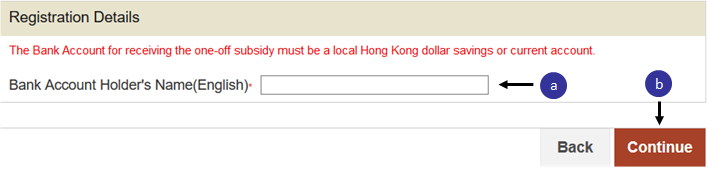
 Please input the Bank Account Holder’s Name in English. If the bank account holder’s name entered is different from the name of the registered owner in the Vehicle Registration Document, an alert will be prompted. Click “Re-enter” to enter the Bank Account Holder’s Name again. Click “Continue” to proceed anyway.
Please input the Bank Account Holder’s Name in English. If the bank account holder’s name entered is different from the name of the registered owner in the Vehicle Registration Document, an alert will be prompted. Click “Re-enter” to enter the Bank Account Holder’s Name again. Click “Continue” to proceed anyway.
 Click "Continue" to proceed.
Click "Continue" to proceed.
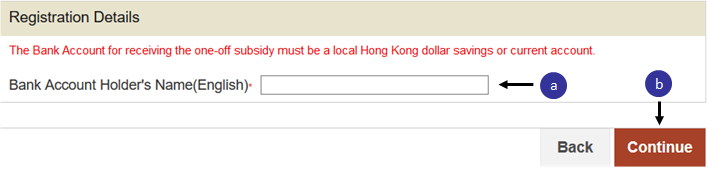
Enter Registration Details
 Select Bank Code.
Select Bank Code.
 Enter Bank Account Number (10-12 digits branch code and account number).
Enter Bank Account Number (10-12 digits branch code and account number).
 Re-enter Bank Account Number.
Re-enter Bank Account Number.
 Enter Contact Telephone Number (8 digits).
Enter Contact Telephone Number (8 digits).
 Re-enter Contact Telephone Number.
Re-enter Contact Telephone Number.
 Select "By E-mail" and enter the email address or select “By SMS” and enter the Local Mobile Phone Number.
Select "By E-mail" and enter the email address or select “By SMS” and enter the Local Mobile Phone Number.
 If you wish to amend the information, click 'Back' to go back to previous step.
If you wish to amend the information, click 'Back' to go back to previous step.
 Click "Continue" to proceed. (Go to Step 3)
Click "Continue" to proceed. (Go to Step 3)
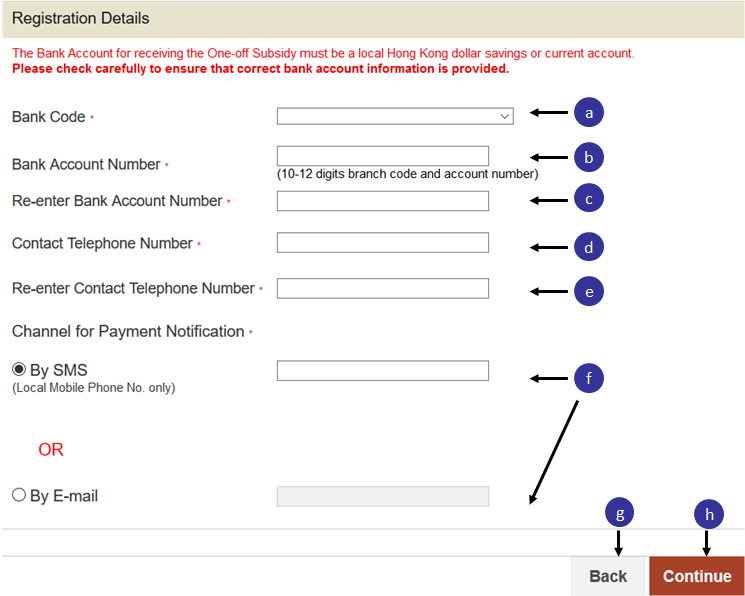
 Select Bank Code.
Select Bank Code.
 Enter Bank Account Number (10-12 digits branch code and account number).
Enter Bank Account Number (10-12 digits branch code and account number).
 Re-enter Bank Account Number.
Re-enter Bank Account Number.
 Enter Contact Telephone Number (8 digits).
Enter Contact Telephone Number (8 digits).
 Re-enter Contact Telephone Number.
Re-enter Contact Telephone Number.
 Select "By E-mail" and enter the email address or select “By SMS” and enter the Local Mobile Phone Number.
Select "By E-mail" and enter the email address or select “By SMS” and enter the Local Mobile Phone Number.
 If you wish to amend the information, click 'Back' to go back to previous step.
If you wish to amend the information, click 'Back' to go back to previous step.
 Click "Continue" to proceed. (Go to Step 3)
Click "Continue" to proceed. (Go to Step 3)